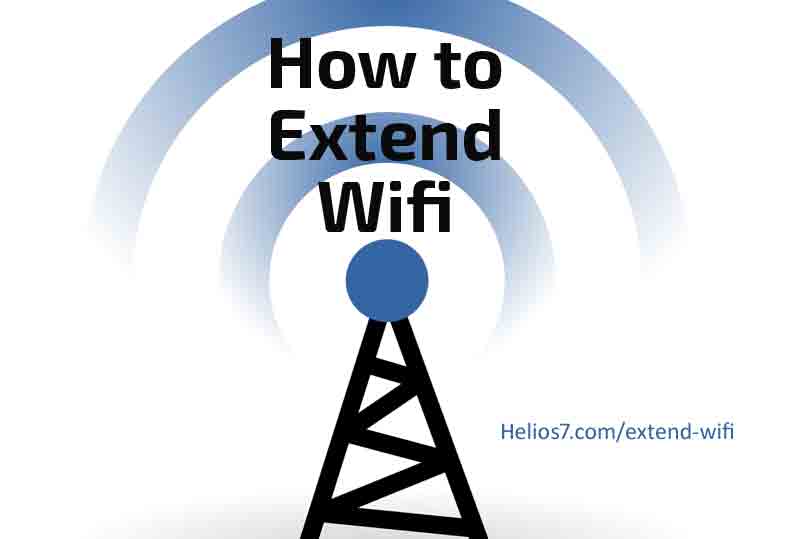How to Improve your Android Mobile’s Battery Performance

One of the great and frequent concerns of most users of Android devices is undoubtedly the duration and performance of the battery of that computer since in the end, this is what gives you the autonomy necessary to use the phone or the Tablet whenever we need it.
To get efficient battery performance of our smartphone or Android tablet, there are several tools that we can use, as well as different methods that we can take advantage of. Some of the methods include controlling and managing those applications that work in the background and are often the Responsible for the depletion of the battery.
Also, among the software available in the Google Play Store we can find an enormous amount of applications developed to optimize the performance of the battery of the Android device, and the use that different applications installed make it.
However, regardless of the performance in practice of the battery of our smartphone or Android tablet, it is also important to be able to know with some accuracy the status of the same, and the fact is that on many occasions the Android system does not offer us an Actual reading through its battery indicator, so in this case we should calibrate the battery, and thus avoid reading erroneous and inaccurate information.
WHAT IS A BATTERY GAUGE?
In general, a battery calibrator is a tool that helps us to have accurate readings regarding the actual charge that the battery has. Note that one thing is theory and another practice, and that is why the calibration of the battery can not only make us informed about the actual autonomy of the same but also helps us to keep it in a better state For longer, avoiding unnecessary loads.
At this point, we must keep in mind that the Android operating system uses a series of load estimation algorithms to tell us what percentage of the battery has left our phone or tablet, but the truth is that when a battery is not calibrated, with the time and use of the device the battery charge notifier may even begin to misinform about the actual capacity of the battery.
IS IT USEFUL TO USE A BATTERY GAUGE?
Taking into account what we mentioned above, it is undoubted that the calibration of the battery of our Android device becomes a more than useful aspect, not only to be informed about the use and performance of it but also to care and Extend the battery life.
For this reason, it is recommended to Android users to carry out a calibration of the device battery just notice that the percentage of remaining power displayed by the system and the actual load are not compatible, as we mentioned earlier, with the Time and the use of the equipment the algorithm begins to show a malfunction.
For this, there are different procedures that are simple, but we can also use some of the battery calibrator applications available in the Google store, which in general can be effective and easy to use.
HOW TO CALIBRATE THE BATTERY?
While we mentioned it is advisable to perform the procedure of calibrating the battery of our Android phone or tablet, the fact is that we must take into account that it is not advised to perform this process always.
Therefore, if you want the battery of our device to last longer, it is also advisable to take care of the equipment with some basic guidelines, such as avoiding short and continuous battery charges, use the charger for a longer period and so on.
Regarding the calibration of the battery, we must take into account that these have been designed to be able to automatically adjust the remaining autonomy gap that accumulates each time we charge the phone. However, for the battery to do this, it is necessary to carry out a full charge cycle.
In general, we can say that when we perform a full charge cycle, we are also calibrating the battery of the Android device. Now, what is a full charge cycle?
This is a cycle in which we let the battery of the smartphone is completely discharged, i.e., until the phone turns off only for lack of power, after which we connect the device to the electricity and leave it until has charged 100% of the battery.
The complete procedure for this would be as follows.
Step 1: Let the phone’s battery drain completely, until the computer turns itself off.
Step 2: After that, we let the cell rest without charging it and with the battery turned off for at least 2 hours. At this point, we must bear in mind that many recommend that you leave without charging the equipment for 6 hours.
Step 3: When the appropriate time has elapsed, we connect the phone to the charger and leave it on, not turning it on until it indicates that the battery is already fully charged, which may take up to two hours depending on the device model And the type of battery.
Step 4: Once charged to the battery, we can now disconnect the device from the charger and turn it on.
BEST APPLICATIONS TO CALIBRATE THE BATTERY
To perform the procedure of calibrating the battery, we can also choose to use application for it, so that in the Google Play Store we can find a lot of tools. Here we tell you which are the most used by users.
Best Extended Apps Advanced Battery Calibrator
This battery calibrator automatically corrects the problem related to the Android operating system can not display actual data about the battery charge, so with this application, the system can re-detect the actual capacity of the smartphone battery.
It is recommended to use this application with the tool called “Repair battery” of the same developer, as this can solve some problems that may present the battery of the device.
-> You can download the battery gauge for free at this link.
NeMa battery calibration
According to the developer of this application, this is a very useful tool to use after updating the Android operating system, or when we have restored the factory default settings, when we have tried a custom ROM, or when We have changed the battery of our phone, since in general with these procedures it is probable that the indicator of the battery shows erroneous data of load.
With this application, in addition to being able to calibrate the battery we can also obtain more detailed information about the battery, know the voltage level of the battery , and even receive notifications when we are loading the cell and the charge has been completed.
If you are interested, you can try this application by downloading it from this link .
Calibrate and Optimize FireBreak Battery
It is a free application developed mainly to be able to have various adjustments of the battery of our smartphone or Android tablet, and at the same time includes functionalities to release and manage the internal memory of the device .
Among its main features include monitors that show us information about the temperature, capacity, percentage and the state of the equipment’s battery. Of course it includes the function of calibrating battery, which process it performs automatically.
You can download the application for free at this link .
Calibrate Battery Apps Calibrate Battery Apps
It is one of the easiest and easiest to use applications for battery calibration , as well as to manage and manage the status of the battery . Also, the tool includes the functionality of being able to control the speed of use of the battery, optimizing in this way the use of it.
With the push of a button in the application it is possible to calibrate the battery of our smartphone or tablet, without major complications.
If you are interested, you can download this application for free in this link.
Information Calibrate MfgcApps Battery
If what we prefer is to have the control of the calibration of the battery of our Android device, ie to have an application that allows us to intercede in the process, this is one of the best options, since this tool unlike the Above does not calibrate the battery, but it gives us the necessary information so we can learn how to calibrate the battery ourselves.
This is a very interesting option when we do not want the battery calibration process to be performed automatically.
If you are interested you can find the application in this link .